Addition of the new address to subscribers
In the main menu we run against Groups, then the option Review. We pass to the group to which we want to add the new subscriber and we click after her right side on the link See the group. Now we are already in the group we can add the new address the e-mail across the click on the button Add the new e-mail.
In the form we must fill the field the Email into which we enter the correct address the e-mail. The rest of fields can also remain through us filled, if we want to have particulars of the on the subject given person. We click on the button Add the e-mail. Above pages is found the communication about the fact, that the address the e-mail became added. The page is ready addible the next address.
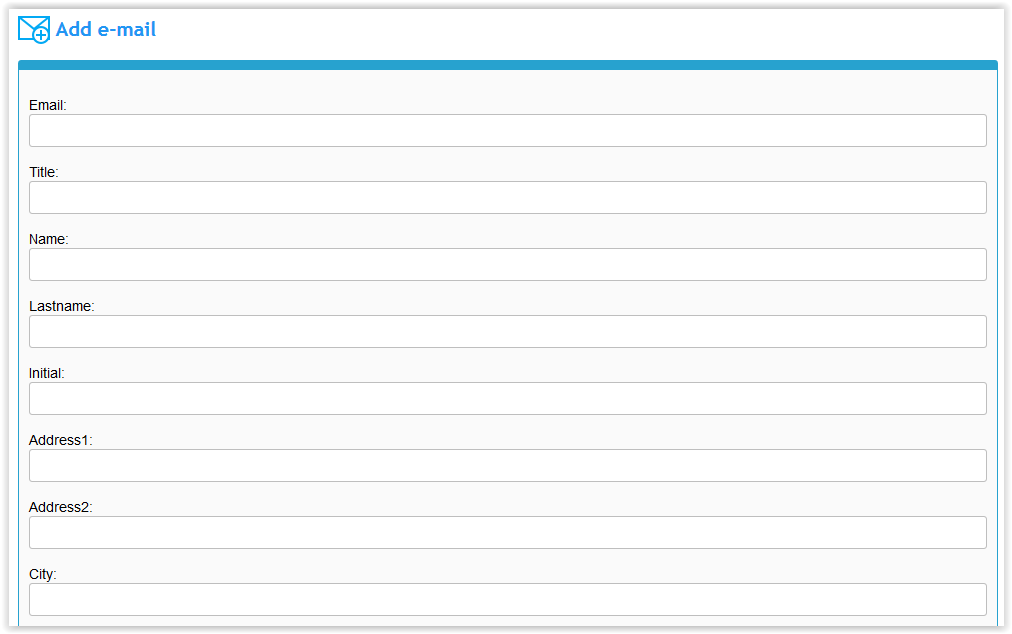
Attention Addition of data quarterly causes that we have to them an access at the emission of letters. By means of the special menu in the editor, one can put in their content. Thanks for example to the interpolation of the name and the name of the person, our e-mail will be treated better across different antispam filters!