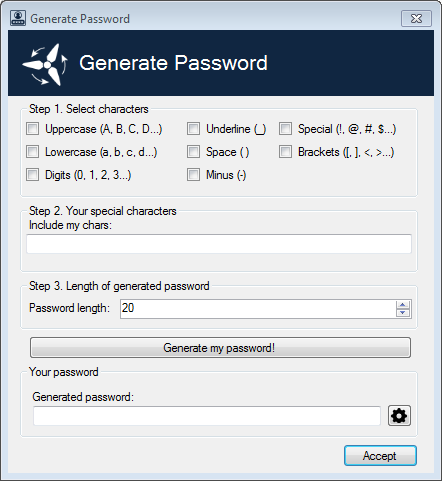Generator of random passwords
The password draw generator is very useful when you have a problem with inventing a new password, which is also difficult to guess. Click Options in the main menu and select Password Generator from it.
The new window allows you to select characters in the Select characters field: uppercase letters, lowercase letters, numbers, underscore, space, minus, special characters and names. The Include my chars field is for any characters that you can define personally if you want them to be attached to your password. In the Password length field we can define the length of the password we want to get. Click on the Generate my password button to see it in the form of an asterisk. We may want to display the contents of this field. The icon on the right-hand side in the shape of a toothed wheel is used for this purpose. When you have finished generating the password, copy it and close the window by clicking on the Accept button.