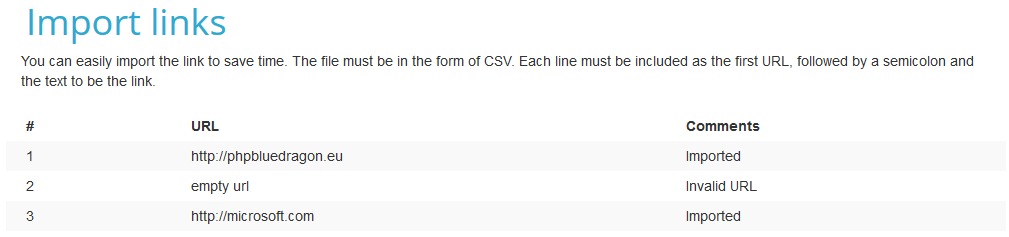Project - link - import links
Importing links helps you quickly add a large number of addresses that are to be checked. Click on the link on the top menu Import. The first field File (CSV) is designed to add a file from your hard disk in CSV format, encoding set to UTF-8, another column separated by a semicolon. Each URL must be in a separate line, in which the mediator must provide the text, which is inside the link. If you do not want to give the text or just want to make it be replaced by any signs simply do not enter it. The system will do this automatically. The field project is used to select a project in which to be imported links. Click on Import file.
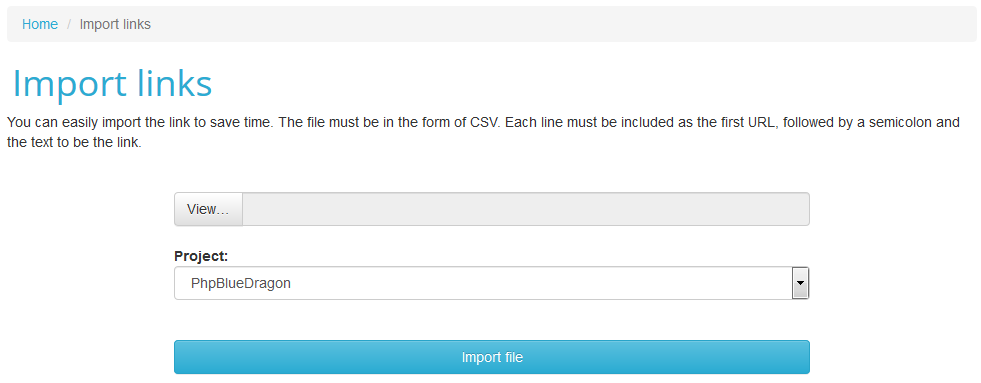
After loading the file system shows the result of imports. Columns are available here, such as the ID line, the URL and comment on the operations carried out.
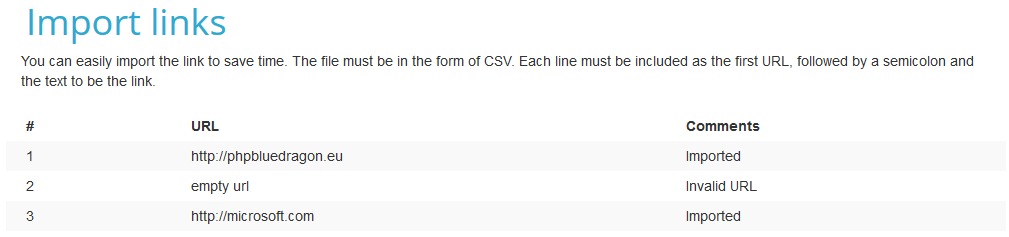
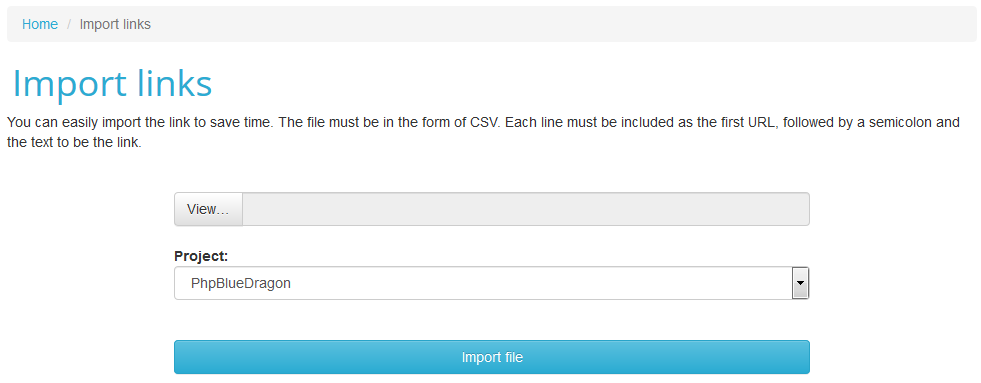
After loading the file system shows the result of imports. Columns are available here, such as the ID line, the URL and comment on the operations carried out.