Emission of the test-message
Every message can be sent on the any address the e-mail, to test her look and other parameters. We run against Messages, and then with the menu we choose the New message. We define all fields, we record the message, and then we pass on the card Send the test.
The field Send the test to is intended on the address the e-mail on which we think to send the test-message. After the filling of the field we click on the button Send the test. Below fields will appear the answer from the server of the shipment, one will be able to find depending on him whether the configuration of the server was entered correctly.
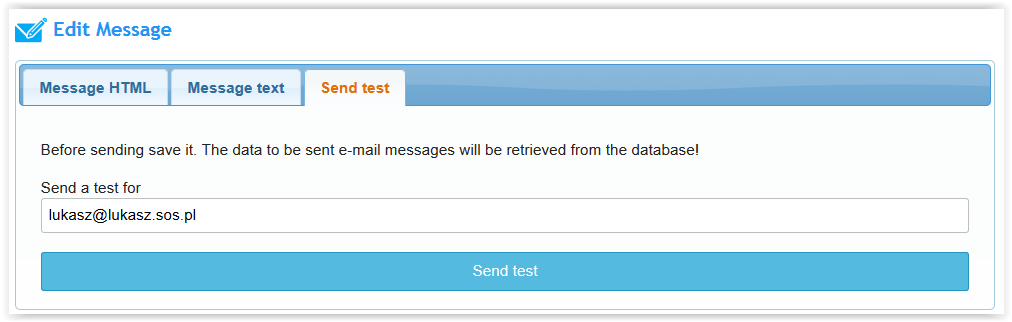
Important Message through the sending must have filled all fields, elsewise the system will notify the error at the test-emission.
Important At the emission of the test-message all special fields with data of the user will not be suitably exchanged on the content compact in the table with the definition of recipients.