New message – attachments
System was provided into the possibility of adding for information the attachment in the form of the file. With such files can be display files in the format JPG, PNG, GIF, the document PDF, other popular formats of files Office, text files and the archive ZIP.
We run against the menu of the Message, we choose the New message. We pass on the card the Message HTML. Below cards it is found the button Add the attachment which we click. Opens to us the new window in which we can define attachments.
Under the heading Add the attachment we click on the button Review… and we choose the file which we want to augment ours the e-mail. Then we click on the button Upload of files.
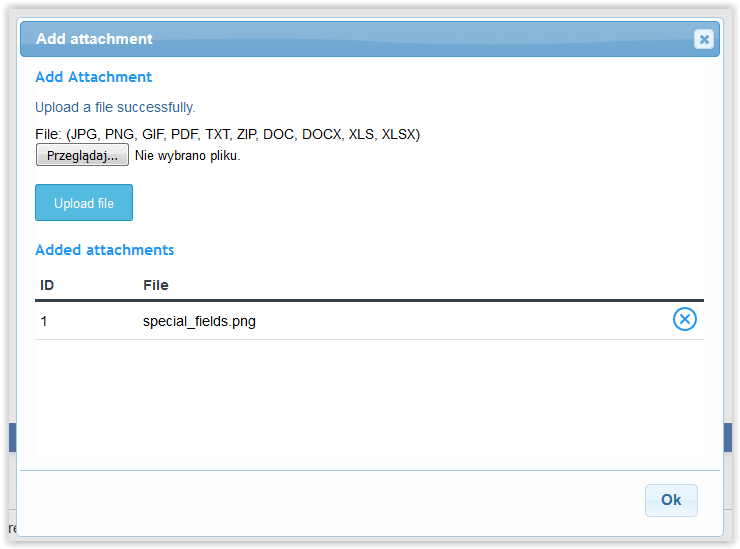
Removals of the file we will make across the click from the right the file on the button Remove. The system will ask us whether surely we want to remove the given element, we click on the button OK.
When we knock off with the addition of attachments, it will be enough to click on the button OK, and the window will be closed, and we will return to the edition of the message.
Important Attachment becoming added only when the file is found on the disk of the server, in case of the manual interference into the content of disk directories and removals be changes file-name, he will be omitted.
Important If appeared the lack of the file extension which you try upload, among allowed - zip of files by means of the program 7zip, and then add the archive. Thanks to this solution you will be in a position to send every file (if your server does not have the blockade on the emission of files with chosen extensions).