Edit project
We go to the main page of the system and go to the table with projects. Select the project you want to edit and click beside him on the letter E to the right. We will open a form in which we improve the content of the fields Project name with the project name and the URL of the project with the URL by which we search for in the results. Click on the button Edit project.
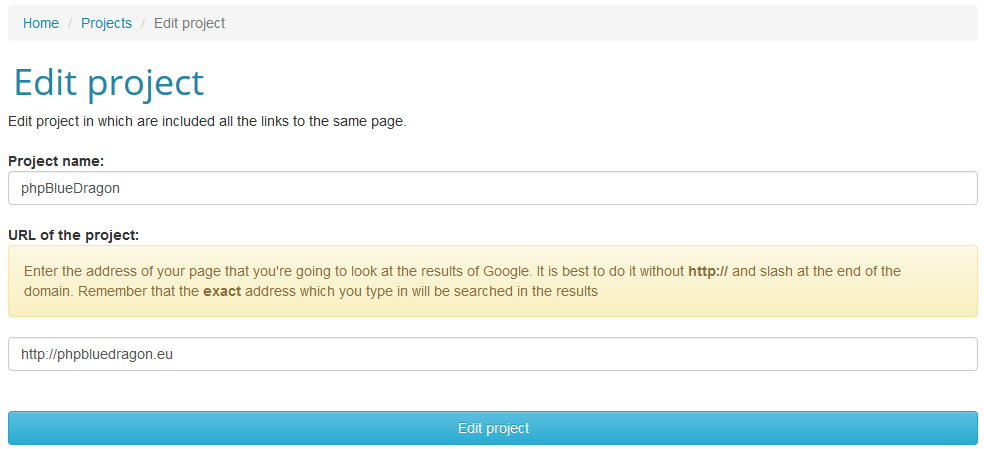
WARNING!
Changes should be made only when no search has not yet been made in the project.
Changes should be made only when no search has not yet been made in the project.