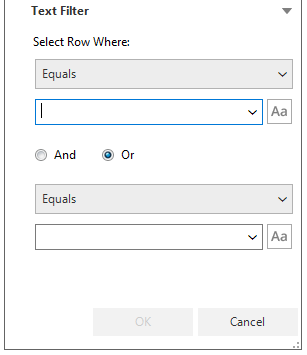Documents - sorting, filtering and searching
Documents can be freely sorted alphabetically, including keywords and dates. Filtering is based on the selection of documents with appropriate titles or keywords. Searching by fields with any keywords.
Sorting of documents
Sorting documents is very important if we have a lot of them. Sorting can be arranged by record identifier, name or keywords. Going to the category, click on the header. The item will be sorted, and on the right side an arrow will appear telling us whether the sorting is increasing or decreasing.
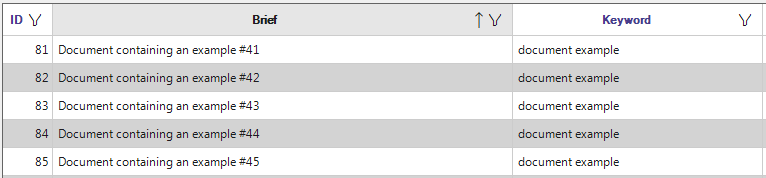
Filtering documents
Filtering of documents is a facilitation that will allow you to choose the elements that will only be of interest to us. Going to the category we have chosen, click on the "funnel" symbol on the right side in the column header. After clicking on it, a window will appear in which you can select the records you want them to be displayed. After selecting items, click on the OK button.

Searching by phrase
Searching among elements gives us the opportunity to quickly browse through documents containing only the desired phrase in their data. After selecting a category, click on "funnel" in the column header on the right. Then a window allowing us to search will open. In the Text Filter field, enter the keyword we are interested in, and then click on the OK button.

The advanced search can be selected by clicking on the Text Filter link. Then we will see a window in which we choose whether we want the text to be in the field, the value of the field can contain, the content of the field can start or end with the text, and so on. Then type the text in the field below. When you have finished typing the text, click on the OK button.