phpBlueDragon DMS2
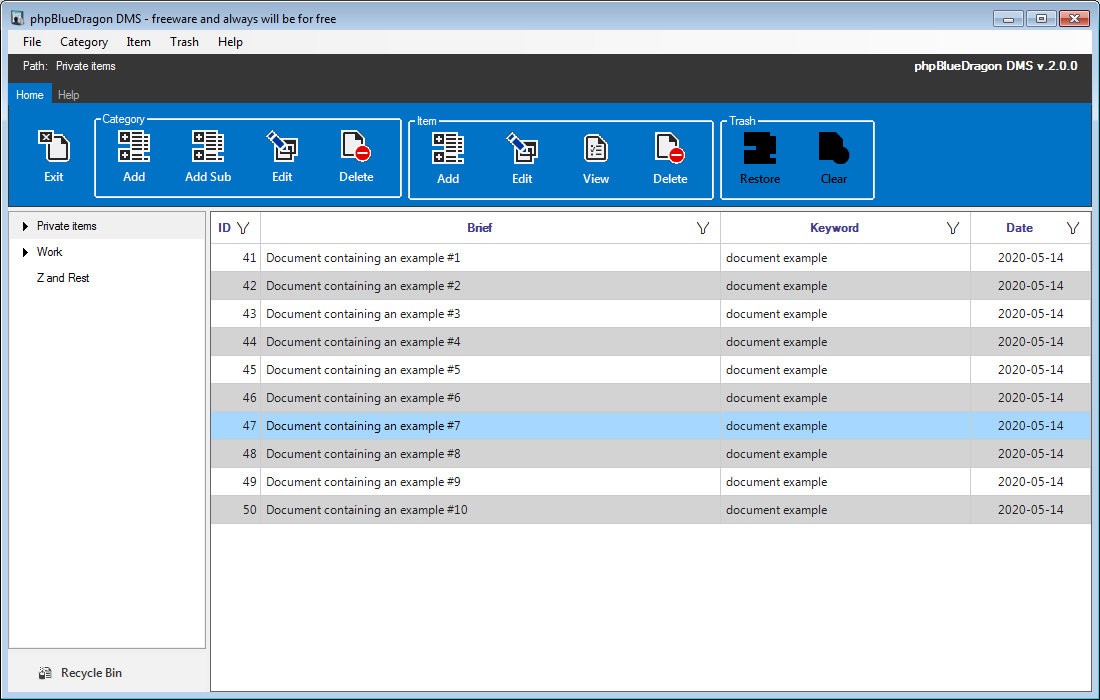
A tool for collecting documents and sorting them into categories. With the current number of documents, it is best to have a digital copy of them to make it easier to find a given item instead of browsing through stacks of binders. You can also store secret, digitally signed documents and then encrypt them with TrueCrypt, VirtualCrypt, VeraCrypt and similar software.
Document cataloguing helps you find the right place for your documents. Thanks to that you will immediately know which category to choose to see the documents concerning a given case. You can also create subcategories in the categories that will make the search even more precise.
I created two versions of the program. The first one gives you the possibility to install on your own PC, so you will have a shortcut to the software at your fingertips in the start menu. The second version is portable, i.e. run from where the folder is located. Thanks to this you can hide documents on an encrypted disk, which nobody needs to know about.
The next thing is to add the recycle bin, so that the deleted items go to it. Then you can restore it to a category or delete it completely in case of a mistake.
Search options and filters allow for very easy segregation of documents if there are many items in a category. You can filter by date, by keyword or search by phrase.
Documentation
Requirements
The requirements are absolutely without which you can not use the software due to its construction and to facilitate the interface for the user.
Changelog
The list of changes accomplished in the program since his uprising.
- I changed listView to sfDataGrid.
- I changed treeView to treeViewAdv.
- The treeViewAdv control is now loaded from the program using the method so you can choose the appropriate settings and clean the content before each loading.
- In the control for displaying items in the list, its formatting is done in the code where you will always be able to correct the settings.
- The column width formatting is automatically set and downloaded when the window width is changed.
- I added an item in the main menu.
- You have added a path with current position.
- I added quick menu from which you can choose the most popular options.
- I added Office appearance to treeViewAdw.
- I've added a possibility to go to the trashcan under the menu.
- I added possibility to sort items in the field where they are displayed.
- I've added the ability to search by a defined piece of text or custom text that you type.
- I've changed the appearance of the form in adding or editing event data.
- I've changed the windows for editing files. Now they are generated automatically, and value checking is based on capturing the controls in the form.
- I added automatic software update and checking the current version.
- I've added hiding and showing appropriate buttons depending on choosing appropriate option. Thanks to this, the buttons are now visible for a specific action.
- Most of the buttons are generated by sfButton which allows to format them in a separate method.
- The categories are downloaded and placed in DataTable.
- DataTable - I added fields with update date and version.
- Data testing - I added fields for 10 additional files.
- Other smaller elements
- In the main window splitContainers now have a locked possibility to change the size.
- Publication