Authorization Data from Wykop
The first thing we need is an account on Wykop. An account that has just been created will not have access to the API until after one month. So if you just set up your account you will have to wait four weeks or write a self-criticism letter to Protein.
After logging in, scroll down to the bottom of the page, and click the footer for the developers .
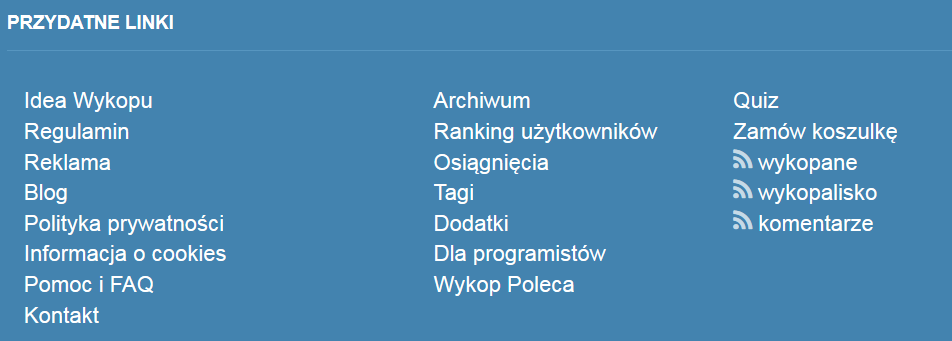
The current page contains several links but we are looking at those under the API heading and clicking the View button.
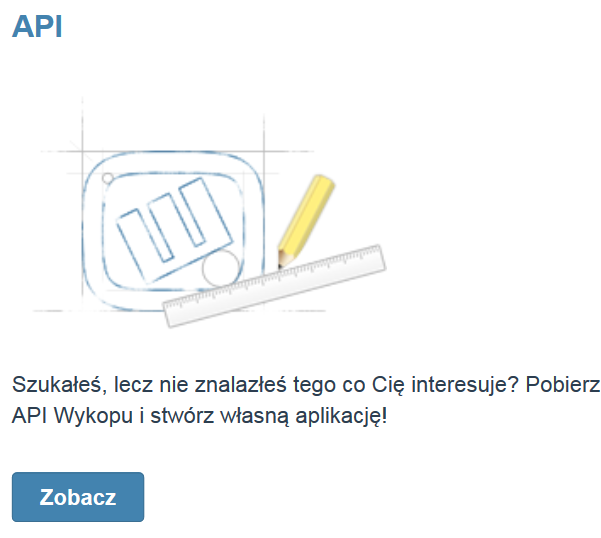
The next page contains the Get Access API button that you click.
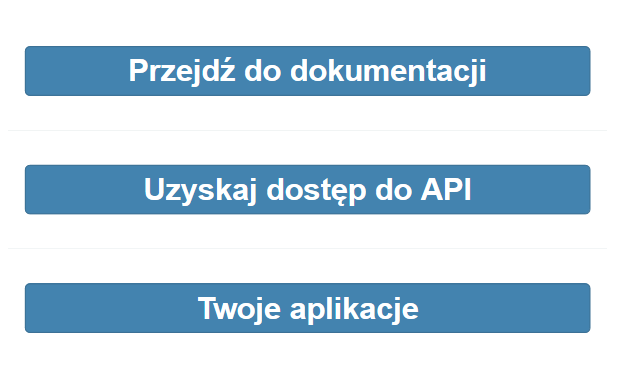
We are now close to the goal. Fill in the Application Name field with your own invented name. Then we accept all OUTSIDE checkboxes [ User session - application can use user session - can retrieve user data without userkey forward. Warning! Checking this option will not allow you to use other privileges! Below].
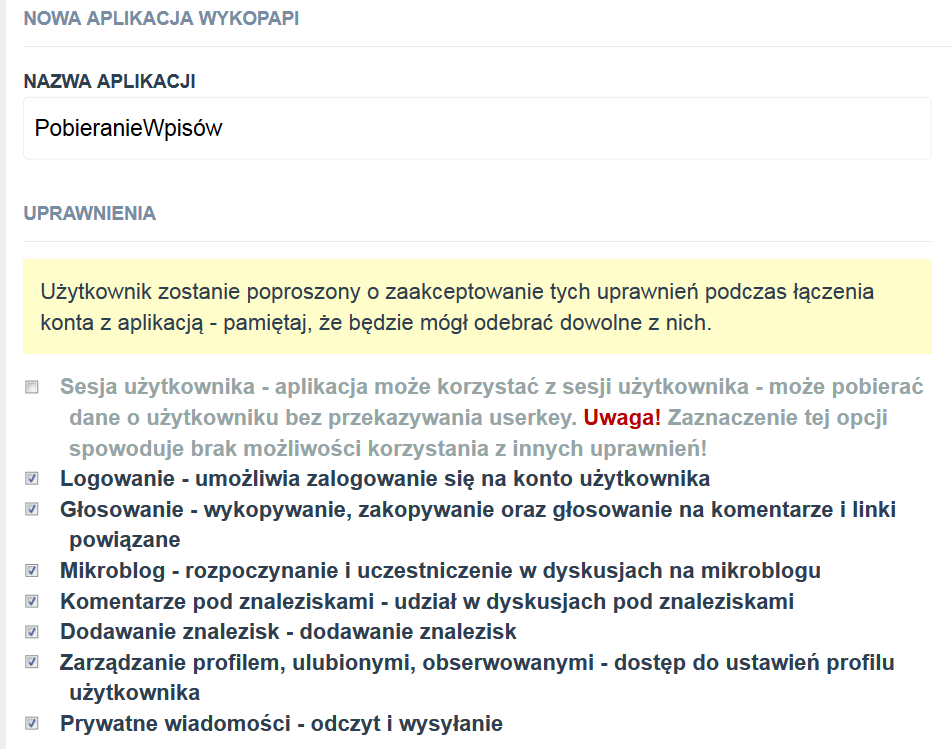
It is important to tick the box that I declare that I have read the regulations of the excavation. If anyone wants to read, but I do not recommend, better spend this time on the portal with funny pictures. Enter the code under the statement in the box next to it, and then click on the Generate key key .
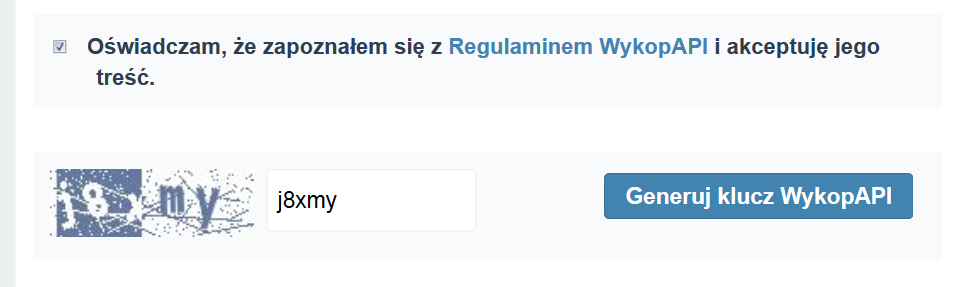
We have received information about adding a new application.
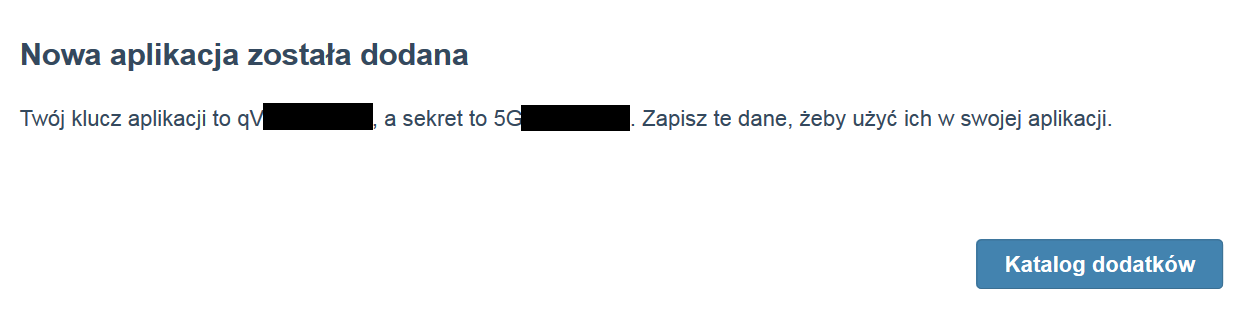
Again, click on the footer on the Developers link. On the next page under the API heading, click on the View button. Another page on which we choose your application link.
We see a table with a key and a secret to connect to Wykop.pl. Click on the link app .
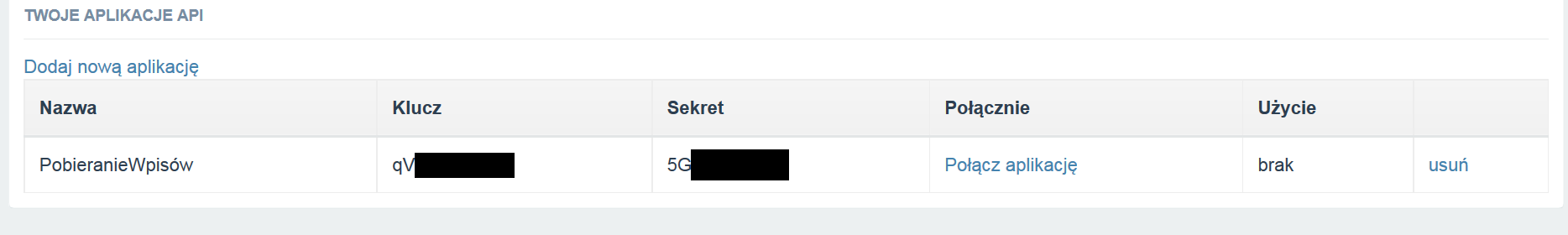
You will go to the page where you need to select all the check boxes and then click the Connect to App button.

Congratulations, from now on you have all the data you need to run the Open API.
