Users
Tagi: #users
Let us pass to the configuration of accounts of users. On the menu we run against Other, and then we choose the option Users. On the page is the available button adding the user and their list. In the table available are options ID – the identification number contains in the base of data, Login – the address the e-mail by means of whose user will log in to the system, the Full name of the user and from the right the button intended to his removal.
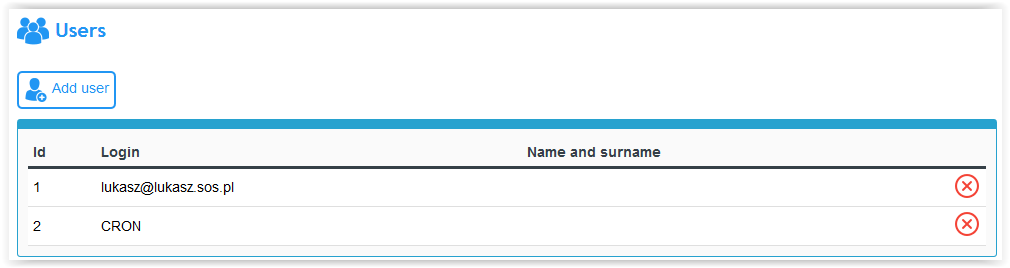
Important Every user has such themselves rights, in this a right of the addition of new users to the system.
Important The User possessing ID equal 1 is a main user and his account cannot be removed.