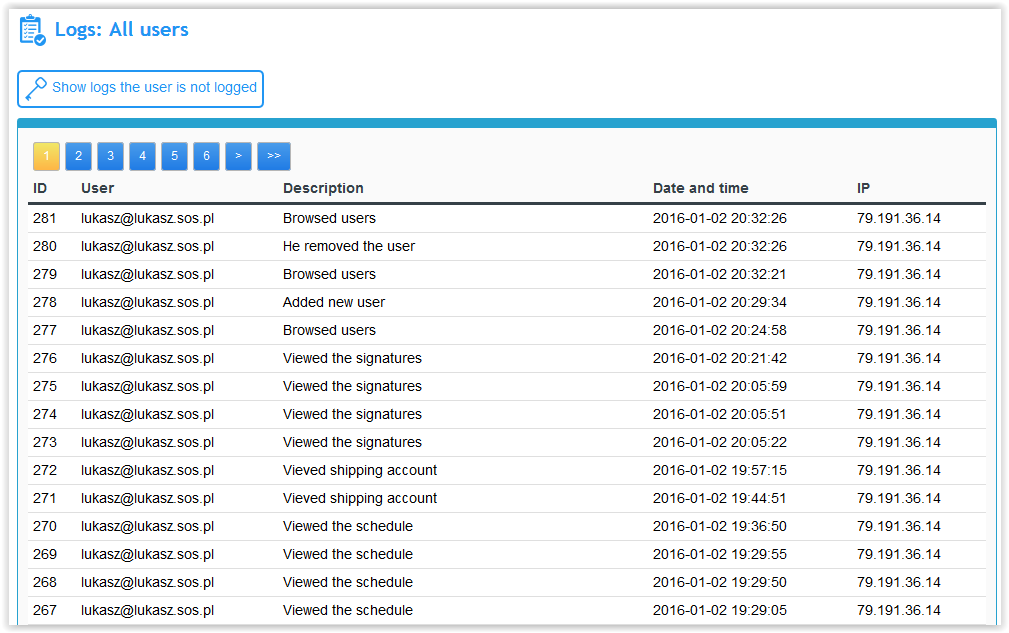System logs
Tagi: #logs
All the actions that we are saved in a special log, so that we can find out, for example, if someone tried to hack into the system brute-force.
You move the cursor on the Others menu, and then select it Logs option. On the site they are sorted with respect to time individual stocks, the system together with the name of the user who performed the action concerned. When you want to see which actions users are not logged into the system, just click at the top of the box Show logs the user is not logged.