Import of addresses the e-mail to the group
Large facilitation is the possibility of the import to the program of addresses the e-mail, thanks to this it is not necessary all addresses the e-mail to enter manually. We run against the menu of the Group, and then we choose from him the option the Import to the group.
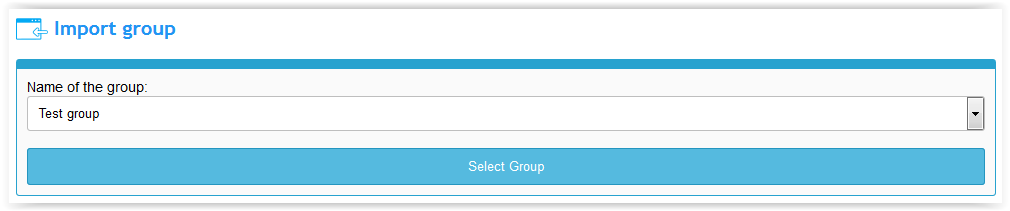
In the form is found a field the Group name in which we choose the group to which we want to import addresses the e-mail. We click on the button Select the group.
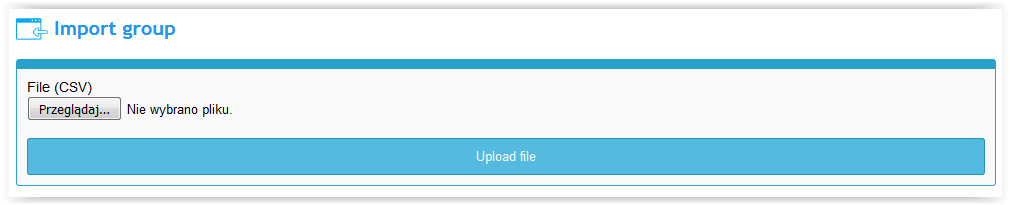
The next page serves to selecting of the file CSV. We click on the button Review… and by means of the manager of files we indicate the suitable element on our disk. We click on the button Upload of files. After the end upload will appear the communication to pass to the import – we click on this link.
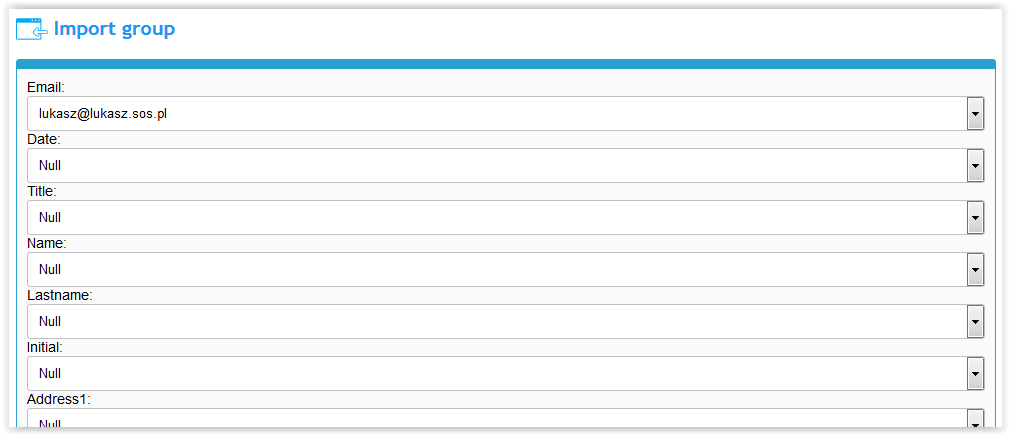
Then we choose the field value for the first option from above the file. One ought to select from the drop-down list the credited column. When we will finish click on the button Import.