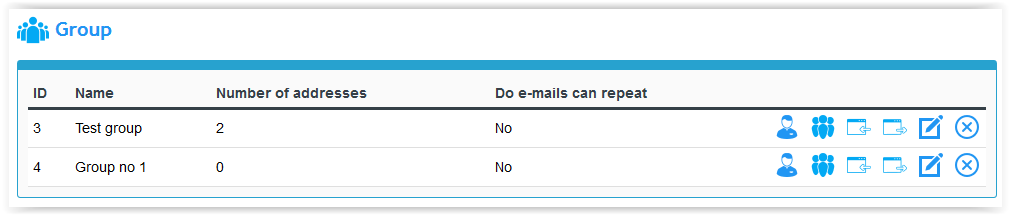Groups
Very important element are groups, thanks to which we can define users to which we will send our messages. In groups one can include the possibility of only single adding of the given address the e-mail to one group, or to resign from such option. We invade on the menu main on the element of the Group from which we choose the option Review.
The column ID contains the identifier of the group coming from the database, the second column the Name contains the group name defined by us. The following Quantity of addresses contains the information on the quantity of addresses the e-mail of being found in the given group. The column Addresses can happen again gives us the information whether in the group maybe to be found more than one definition of the same address the e-mail. Columns with actions have the logname which the given group created, group members, the import of data to the group, the export of data from the group, the edition of the group and her removal.