Export of addresses the e-mail from the group
System enables the export of addresses the e-mail of being found in the given group thanks one can them use in other program or else make by means of this option the backup of the part of the system. We run against the menu of the Group, then we choose from her the option the Export from the group.
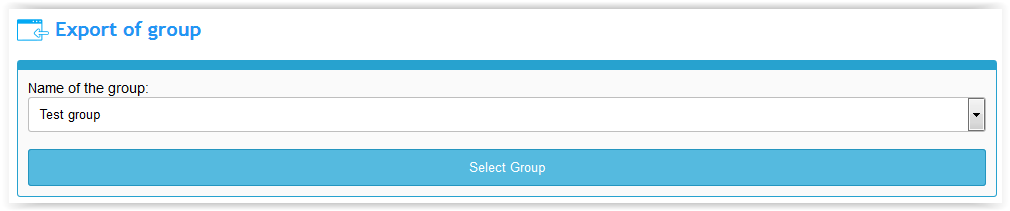
The form contains the dropbox the Group name from which we choose the group for which we want to perform the export. We click on the field Select the group.
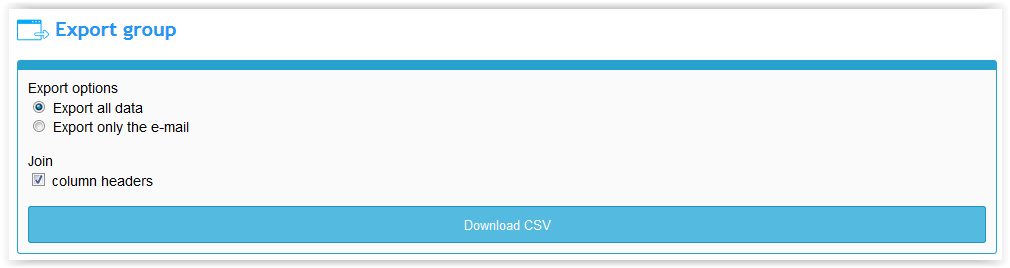
On the next page we have several options at choice. The first field is Options of the export in which available are two options: Export all data – the choice will cause recording to the file of all data from all columns, Export only the e-mail – the export will cause only addresses the e-mail. The position headings of columns, will cause that in the first line of the file will be contained names of columns, in order to one could more easily realize which data are found in file. When we finished the choice of settings of the export we click on the button Download the file CSV. There will begin receiving of the file containing data.