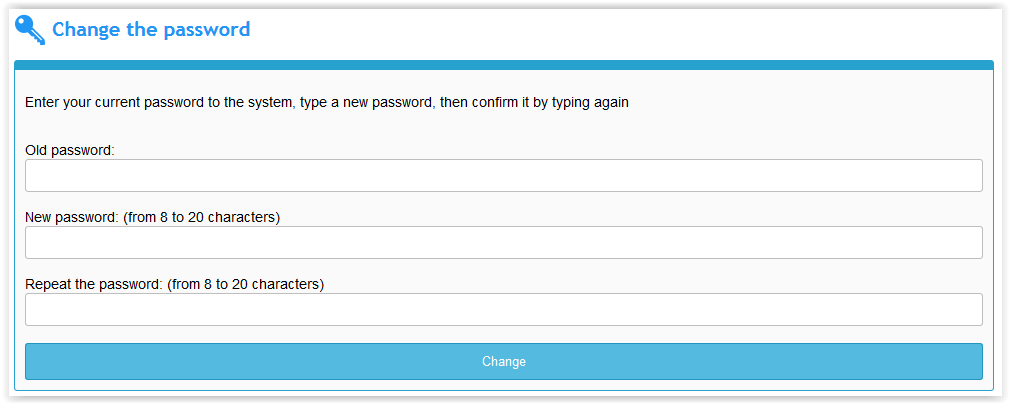Changing the password to the system
The password was given during installation, but you can change them. The best way to security of the system is to change passwords every two weeks, or when we see in the system logs that another unauthorized person logged into our account. Move the cursor to the main menu the User and select Change password.
The form on the page used to change the password. In the Old password field, enter the current password, then in the New password box, type the new password, which you will want to use. In the field Repeat new password again write your new password. When you finish filling in fields on the form, simply click on the Change button.