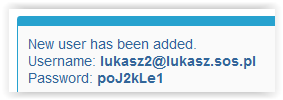Addition of the new user
On the menu main we run against Other menu and we choose from her the option Users. On the open page we click on the available button at the top Add the user. The form contains two fields. The e-mail (login) intended on the inscription of the address the e-mail of the new user and the field Full name. After the filling of fields we click on the button Add the subaccount.
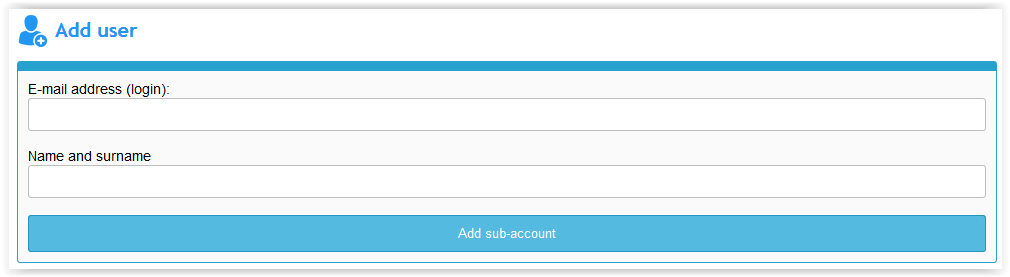
The new user became added, now were shown data to logging in. We can to him transfer it mailing a letter the e-mail, or printing it on the sheet of the paper to hand personally.