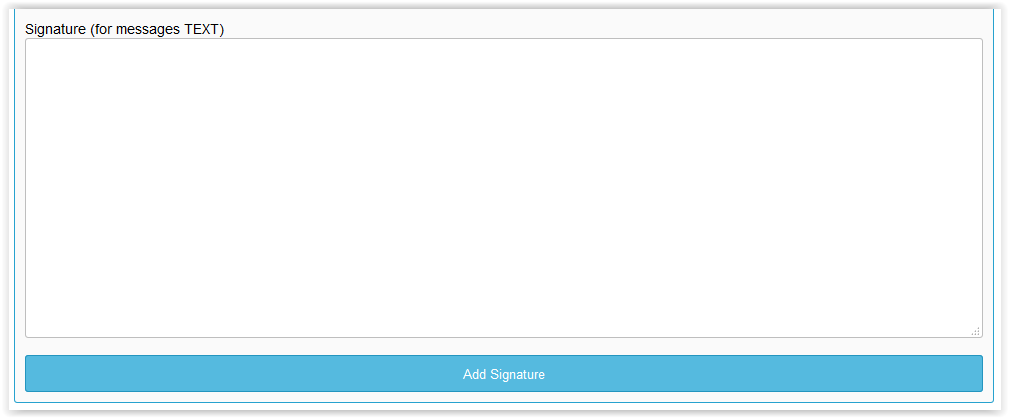Addition of the new signature
Tagi: #signature #add
Run against Other menu , and we choose from him the option Signatures. After the lading himself pages one ought to pass to the heading Add the new signature. In the field the Name of the signature we give the name after which one can identify the added content. We fill the field the Signature (for the message HTML) with the content which will be shown below messages in the format HTML.
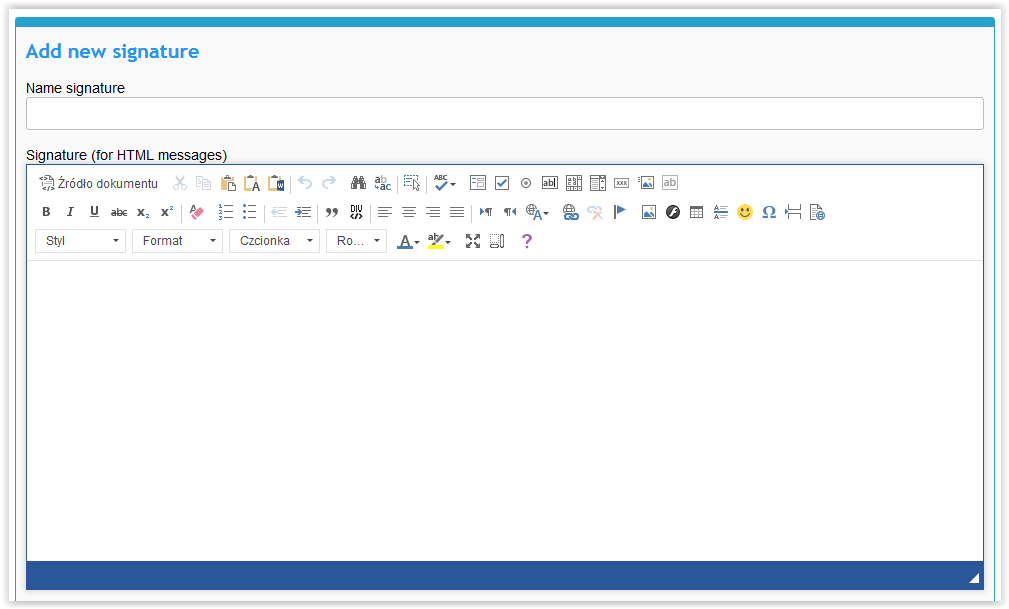
Then we fill the field the Signature (for the message TEXT) whose content will be added for information sent in the textual form , when the user will not be able to read messages in the form recorded by means of markers. At the very end we click into the button Add the signature.