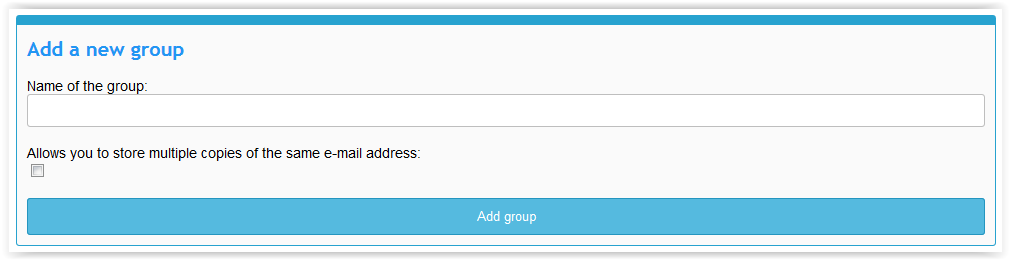Addition of the new group
When we will want to add the new group for the purpose of the message on addresses contained in her of mass the e-mail one ought to invade with the cursor in the main menu on the option of the Group, then to select Review.
Currently we are found on the page with exchanged groups. Let us rewind the page on the bottom itself. It is found there the form Add the new group.
The field the Group name is intended on defining of our name for this element, a best way of the choice of the name is defining to what the given group will serve to us. Below the form is available the field Permits the storage of many copies of the same address the e-mail. In case of the mark one will be able to in the group to define the unlimited quantity of identical addresses the e-mail. After the filling of fields we click the button Add the group. The group was added.