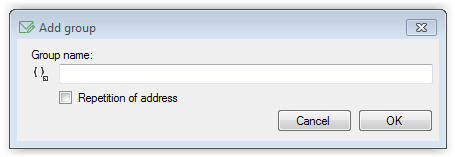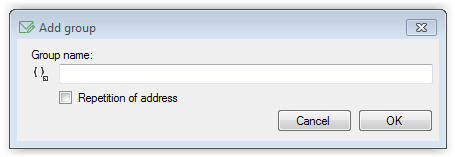Adding group
Adding a new group is done by clicking on the menu File, then select the position of the Groups. On the left side menu program position is available Add new group. The window in which the item Group name, type our name by which we can identify our group. Below field Repetition of address determines whether e-mail can be repeated in the same group. After completion of the filling, click on the button OK.