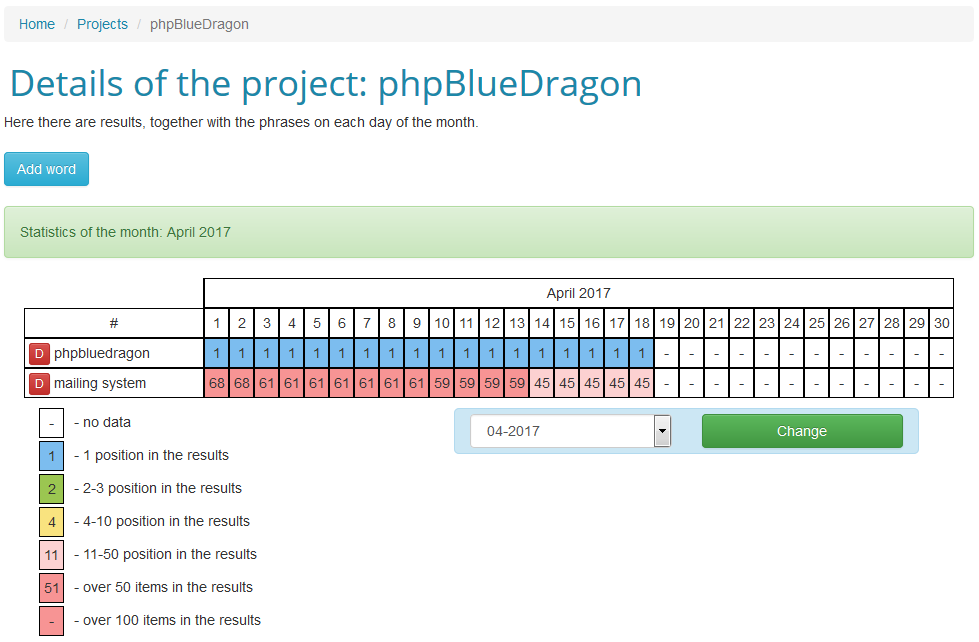Viewing results
When we want to look at the results just on the home page, click on the name of the project. This opens the page containing the results of the current month. The table keywords, and to their right are items from the search on a particular day of the month. Positions have their own colors, which are described below the table. In addition, there is also a field for changing the date (up to 6 months). Simply select the interesting month and click the Change button.