phpBlueDragon Editor
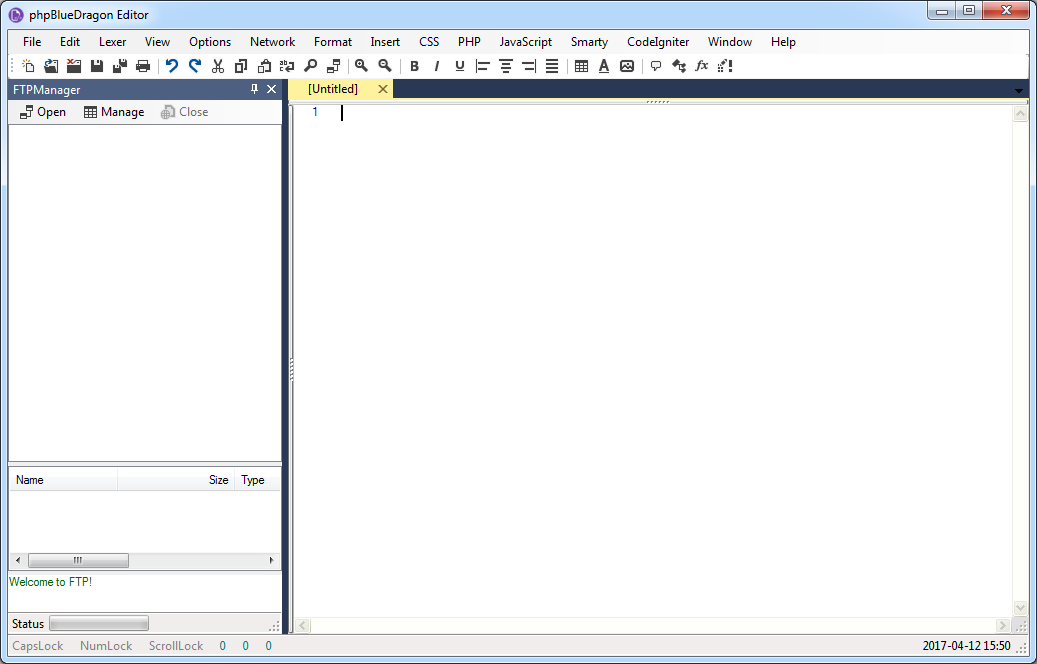
I'm a programmer PHP and lacked tools for my specific needs while editing files, such as library inserts, various wizards. These tools are available in all sorts of programs where you can freely use them, but the lack of a program that would have all the most useful function. So I decided to learn to program in C # and write your own editor for Web pages.
The editor will be soon enhanced with the functionality of FTP Manager, you will be able not only to edit files on the server, but also upload entire folders and their contents as for ordinary trees bear available in the current software does not allow for a thorough exploration of the files.
Additionally, a web browser built in editor that allows no problem to use their own scripts, or as the finished pages without having to remember password. You will be able to declare your data in a special editor that allows you to automatically fill in forms.
The program will be sold for a minimum price compared to the prices paid software, which time does not exceed the expenditure budget of the average household.
HTML5 and CSS3
Added coloring all HTML tags, and all of the parameters used for editing CSS files.
JavaScript and JScript
Editor highlights all syntaxes, not only JavaScript but also increasingly popular variety JScript.
Selecting a file encoding
The current standard is UTF-8 in the editor can be found in the main menu option that allows you to change the file encoding to ASCII.
FTP
Compared with version 1.x, 2.x editor has been completely redesigned access to the FTP server. Instead of having to go to the card, the customer was added in the sidebar. You can now edit files directly from the server.
File Explorer
Thanks to the addition of the Gong-Shell is now available in the editor Explorer files. It is located both in the sidebar, and you can open it in the main tab.
phpMyAdmin tool
All coding in PHP certainly have had contact with the tool phpMyAdmin - it is also within the editor. You can define a username and password, and then with one click to log on to the database management tool.
CodeIgniter
The program has been equipped with all the basic classes and functions in CodeIgniter framework. He can create a model, view and controller, and use the built-in-class access to data.
Export file
All files can be exported to various formats such as HTML, RTF and XML so you can create your software version for persons deprived editor designed for PHP files or just would like to syntax is preserved when you put the source on the Web server.
Print File and Print Preview
Print the file will not be difficult due to the print preview, where you can adjust the amount of text that is on one page and its size and location.
Bookmarks
You can freely set a bookmark in a place about which you want to remember later to not have to search, but immediately after clicking on the button in the menu for his passing.
Code folding
The program has been equipped with automatic rolling code with which you can reduce the amount on the screen. Wrapping works for classes and methods found in these classes and various functions. It does not matter whether these functions belong to PHP or have been created by you.
Lexer
In the case of the editor we can set several languages encode our program, starting from C# through PHP and HTML ending. You can also select a none syntax. Thanks to the editor and regular expressions can be changed coloring fragments.
Download EDITOR
Requirements
The requirements are absolutely without which you can not use the software due to its construction and to facilitate the interface for the user.
Changelog
- Correct / change name
- Correct / change color
- Installer change / installer removal
- Other fixes
- Program converted to Portable
- Removed installer
- Changed path to access the database
- Revised trickling access to configuration DockPanel
- Improved elements of the window About
- Big change: The editor has been rewritten
- Changed window registration program
- Adding a window additional license
- Changing the data in the system registry
- Creating windows loading program
- New agent presenting FTP folders and files in a drop-down list
- New windows: ANSI, Control, DOS, FileExplorer, HTML, SMS and Special
- Editing program options
- New editor, replacing Scintilla
- A tool for managing MySQL databases
- New window to add any content to the file
- New window add Flash scripts
- New window adding JavaScript
- New window adding links
- New window adding frames
- New window adding image
- New window omport styles and CSS classes
- New window adding meta
- New window add table
- Added additional encoding files
- Adding new language syntax
- Adding editing method of coloring languages
- Changed the ability to export the file from the source format to HTML, RTF, XML
- Changed the print preview and print
- Added status bar with information about the file and the system
- + other elements
- Error No 36 – New menu item
- Error No 37 – The side panels of the contents of the files are loaded when the panels are to be displayed
- Error No 6 – When there’s no document opened many toolbar buttons operating on documents are active when they should not be. Pressing the replace button the application crashes.
- Error No 7 – If I close the application with unsaved document, at next application start I get the message box: Could not find files:
- Error No 8 – Improved deactivate the menu bar icon when you select the file explorer, phpmyadmin and ftp manager
- Error No 9 – Improved configuration file phpmyadmin
- Error No 10 – On the menu are marked as active panels, which are not displayed
- Error No 11 – Expand the field to the numbering
- Error No 12 – Word wrap – no tags
- Error No 13 – Long lines do not display properly long scrollbar
- Error No 14 – Color selection
- Error No 15 – Mistranslation colors from an XML configuration file
- Error No 16 – No highlighting the currently selected line despite setting this option
- Error No 17 – Choosing the best colors for syntax
- Error No 18 - Automatic activation of the document
- Error No 19 - I changed the syntax for PHP
- Error No 20 - I changed the syntax for XML
- Error No 21 - I changed the syntax for JavaScript and CSS inner code HTML
- Error No 22 - I changed the syntax for HTML, Smarty, Ruby, Python, Perl, C#, Java, JavaScript, SQL, CSS, Pascal
- Error No 23 - If you save the file to which you can not access the program throws an error
- Error No 24 - It does not show the tab bar information whether a file has been changed
- Error No 25 - When a file is modified in another application has appeared alert
- Error No 26 - Open a file by double-clicking opens a document several times
- Error No 27 - The problem instalce file name (description)
- Error No 28 - When you right Taddedditor appears – change the name of the project, all instances of the word changed
- Error No 29 - When you reinstall the registry keys wander the empty value, which will be a problem with the software updates
- Error No 30 - Encryption key value on the date of installation / activation in the registry – registration
- Error No 31 - When selected with the activation button close the window, the program returns an error – selected otherwise close the window after activation
- Error No 32 - File, Select encoding
- Error No 33 - Data folder – added to the application
- Error No 34 - Menu when you right-click in the editor window
- Error No 35 - Duplication – added new functionality
- Error No 1 – The link to your website in the Register This Product form doesn’t work.
- Error No 2 – The button in the Register This Product form “Layter” is misspelled
- Error No 3 – In the File menu under Exit there is the menu “Do something”?!
- Error No 4 – In The About menu the link to your homepage doesn’t work.
- Error No 5 – No icon in Register product
- Creating software