Other
Ending the program
To exit the software, select File from the main menu and then Exit from the submenu.
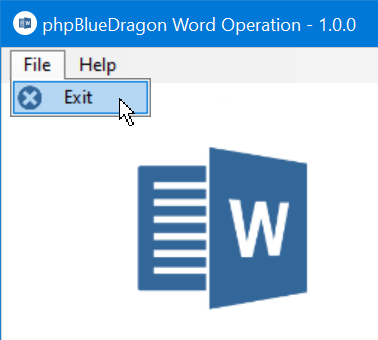
Figure 1: Software exit
Open the program's web page in a web browser
If you want to open the home page of the software to see the documentation, to download an update, or for any other purpose other than those listed above, click Help in the main menu of the application. Then from there, select the submenu with the WWW aisle. At this point, the software homepage will open in the default web browser.
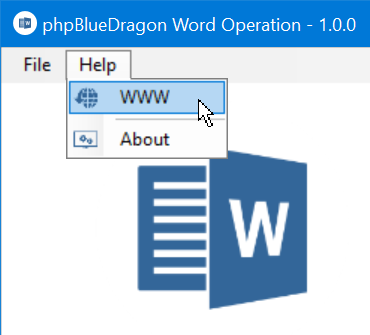
Figure 1: Navigating to the software website
More information about the software
When we will be interested in more information about the program, among other things, what version it currently has, who created it, where is its homepage, what components were used, just click on the Help menu. Then from the submenu select About, which we click. This will open a new window containing information about the program. After you finish reading the information, to exit the window click on Close.

Figure 1: Overall software information